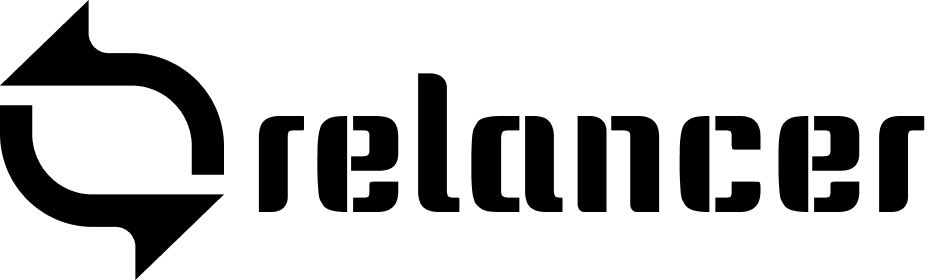Time Tracking: #
Manual Time Entry:
- Navigate to the “Time Tracking” section.
- Select the relevant project from the dropdown.
- Enter the date, start time, and end time, or simply input the total hours worked.
- Add a description or notes about the task performed.
- Click “Save” to record the entry.
Using the Timer:
- Access the timer via the “Time Tracking” section.
- Select the project you’re working on.
- Click “Start Timer” when you begin working, and “Stop Timer” when you finish.
- Review the logged time, add any necessary notes, and save the entry to the project.
Viewing and Editing Time Entries:
- Go to the “Time Logs” tab within the “Time Tracking” section.
- Browse all entries by date or project.
- To edit an entry, click on it, make the necessary changes, and save.
- To delete an entry, select it and click “Delete.”
Expense Tracking: #
Adding Expenses:
- In the “Expenses” section, click “New Expense.”
- Select the associated project and enter the expense details: amount, date, and category (e.g., Travel, Supplies).
- Add a description for clarity.
- Attach receipts or any supporting documents by uploading files.
- Click “Save” to record the expense.
Managing Expenses:
- View all expenses in the “Expenses” tab.
- Filter expenses by project, date range, or category to find specific entries.
- To edit an expense, click on it, update the information, and save.
- To delete an expense, select it and click “Delete.”
Reporting: #
Generating Time and Expense Reports:
- Go to the “Reports” section.
- Choose the type of report (Time or Expenses) and set your filters: project, client, or date range.
- Click “Generate Report” to view detailed summaries.
- Export the report as a PDF or CSV file for sharing or further analysis.
Invoicing from Time and Expenses:
- Navigate to the “Invoices” section.
- Create a new invoice and select “Add Time Entries” or “Add Expenses.”
- Choose the entries to include in the invoice.
- Review and adjust the invoice details as needed, then save and send it to the client.
Relancer’s time and expense tracking features ensure precise billing and comprehensive project management, helping you keep every detail accounted for.