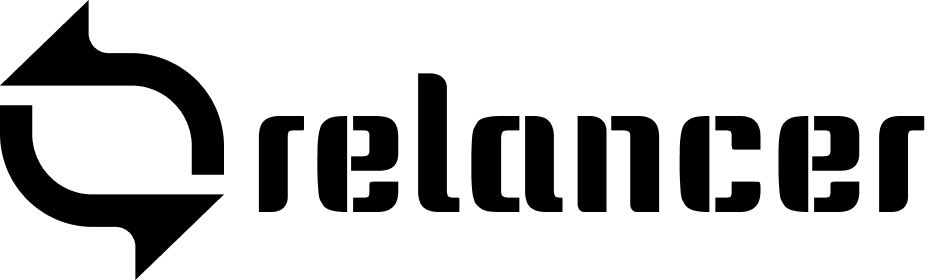In Relancer, creating estimates is straightforward, whether manually or from existing project data.
Steps to Create an Estimate: #
- Access the Estimates Section: Navigate to the Estimates tab.
- Start a New Estimate: Click on “New Estimate.”
- Client Selection: Choose an existing client or add a new one.
- Fill in Details: Provide essential information such as the client’s address, preferred currency, language, and a unique estimate ID.
- Set Dates: Enter both the estimate date and its expiration date.
- Add Items: Manually input services or products, or import them from project data. You can also apply relevant taxes and discounts.
- Optional Notes: Add any additional notes for the client.
- Create the Estimate: Once all information is added, click “Create Estimate.”
Sending the Estimate #
- Open the estimate.
- Click “Send by Email.”
- Fill in the recipient’s details and email content.
- Click “Send Estimate” to email it as a PDF attachment.
Converting an Estimate to an Invoice #
If the client accepts the estimate, you can easily convert it into an invoice:
- Open the estimate.
- Click “Convert to Invoice.”
- Adjust any details if necessary.
- Save the invoice, which will now appear in the Invoices section.